
Git is a powerful version control system widely known for its flexibility and used in virtually every software development project. But with great flexibility comes the challenge of managing multiple code versions efficiently. That’s where branching models come in.
In this post, we’ll explore different Git branching models and explain why Git Flow stands out as the best choice for large and complex projects.
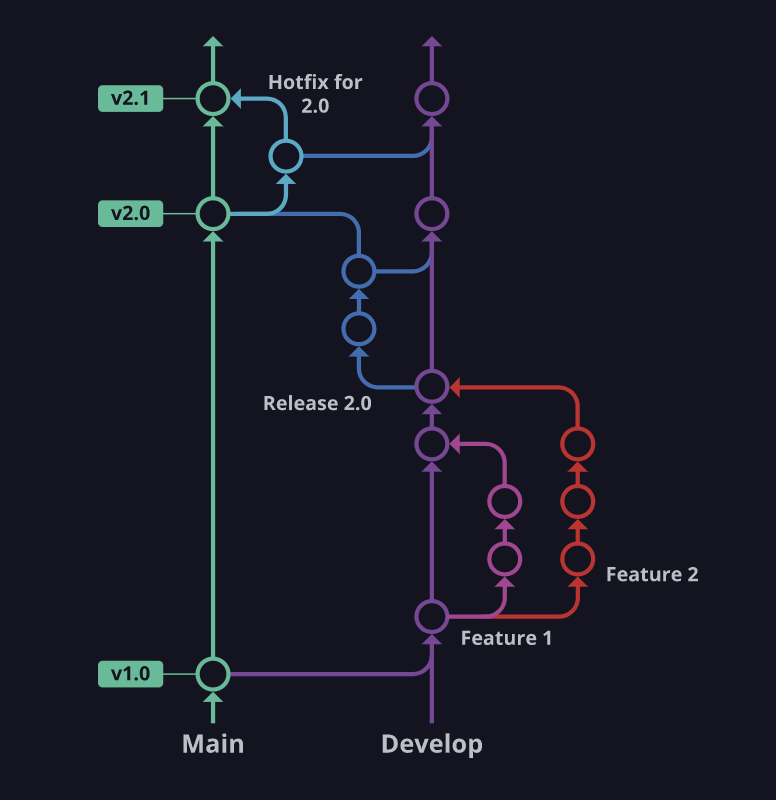
Popular Git Branching Models
Centralized Workflow
The Centralized Workflow is the simplest Git model, where a central repository contains the main branch. Every team member works on this branch, committing their changes directly. While straightforward, it lacks structure, making it difficult to manage complex projects with many contributors.
Feature Branch Workflow
In the Feature Branch Workflow, each developer creates a new branch to work on individual features. Once completed, these branches are merged into the main branch, ensuring a cleaner, more organized commit history. It’s ideal for feature-focused development but doesn’t define strict rules for managing releases.
GitHub Flow
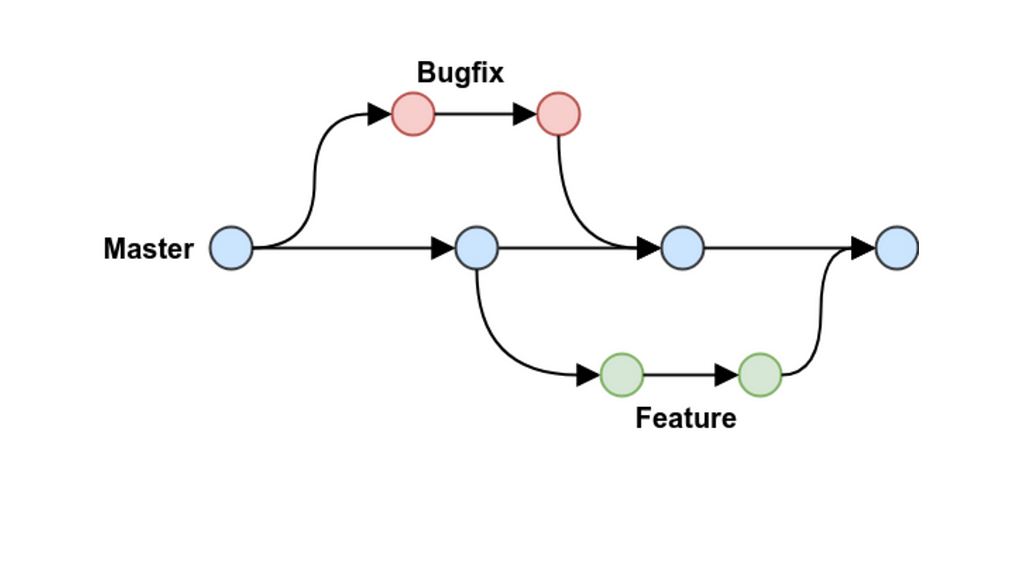
GitHub Flow is a lightweight workflow designed for simplicity. It relies on a single main branch, where developers create short-lived branches for features or fixes and then merge them back into the main branch through pull requests. This model works well for smaller teams and projects that require fast iterations but lacks the structured release management found in other models.
GitLab Flow
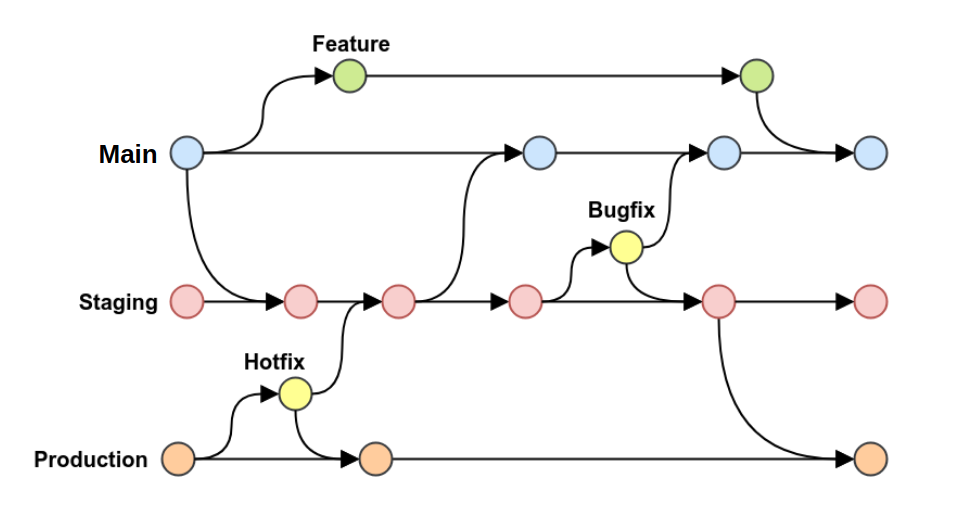
GitLab Flow builds on GitHub Flow, integrating it more tightly with CI/CD pipelines. It adds a more structured approach for teams using GitLab’s continuous deployment tools. While useful for DevOps-driven projects, it’s less suitable for teams that need a structured release process.
Trunk-Based Development
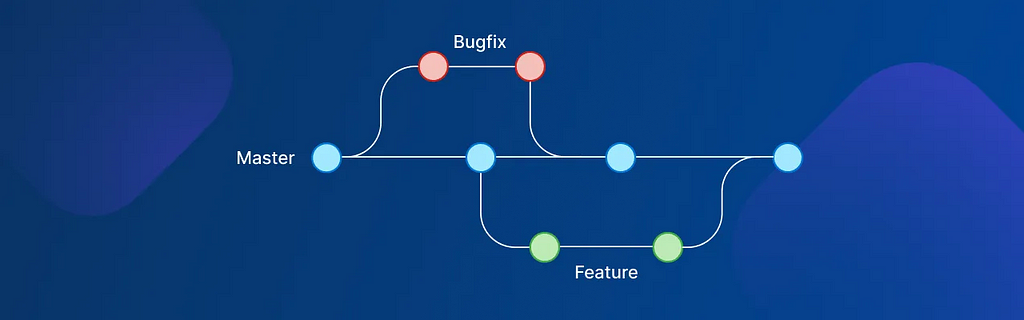
Trunk-Based Development emphasizes continuous integration, where all developers commit to a shared main branch (trunk). This model encourages rapid iteration, making it a great fit for projects requiring frequent updates. However, without dedicated release branches, managing stable production code can become difficult.
What is Git Flow?
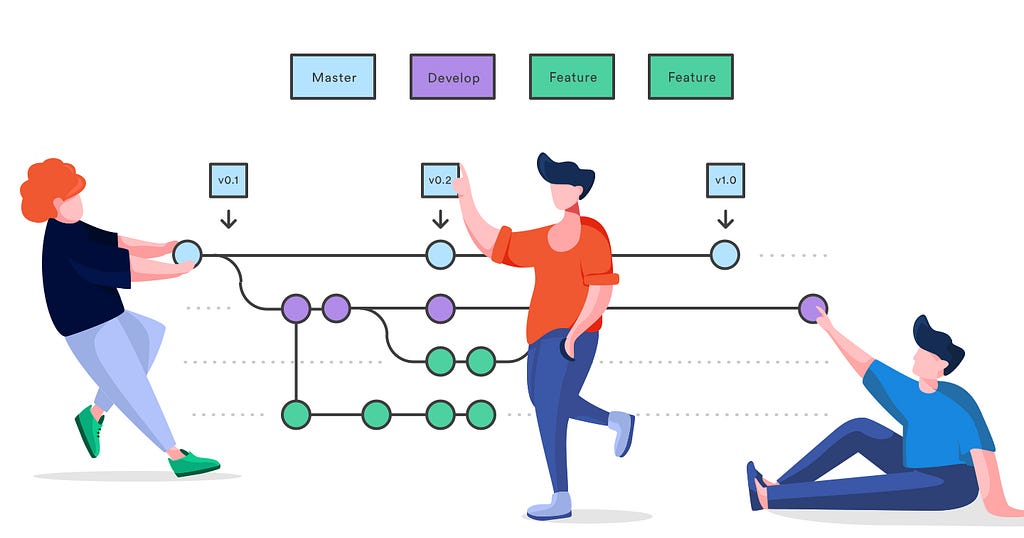
Git Flow is a branching model that originated in 2010 by Vincent Driessen. It’s a comprehensive workflow designed to handle larger projects with multiple developers by providing clear guidelines on how to manage features, releases, and bug fixes.
Git Flow stands out because it brings structure to Git. It creates a disciplined process that’s especially useful for continuous collaboration and iterative development. Git Flow adds additional branches beyond the typical master/main branch, making it easier to keep track of multiple stages of your project.
How Git Flow Works
To get started with Git Flow, you first need to install it. It’s available as an extension for Git. Here’s how to install and initialize Git Flow:
- For macOS users, use Homebrew:
brew install git-flow - For Linux users (Debian-based):
apt install git-flow
Once installed, you can initialize Git Flow inside any existing Git repository with the command:
git flow init
This will set up Git Flow’s structure with the main branches: master and develop, along with other types of branches you’ll need.
Main Git Flow Branches Explained
- Master Branch
The master branch contains the production-ready code. It represents the stable version of your project and is where releases are stored. - Develop Branch
The develop branch is where all the code destined for the next release goes. All feature branches merge into develop, and once ready, develop is merged into master. - Feature Branches
Feature branches are used for working on new features. They are created off the develop branch, and once the feature is complete, they are merged back into develop. Command:
git flow feature start feature_name - Release Branches
When you’re ready to prepare a new release, create a release branch from develop. This branch is used to finalize features and fix bugs before merging into master. Command:
git flow release start release_name - Hotfix Branches
Hotfix branches are created from master to address critical issues in the production code. Once the issue is resolved, the hotfix branch is merged into both master and develop to keep the codebase consistent. - Bugfix Branches
Similar to hotfix branches, bugfix branches are used to address less critical bugs. They are branched from develop and merged back into develop once fixed.
Advantages of Git Flow
- Organized Releases
Git Flow’s use of release branches ensures that code going into production is stable and tested, avoiding last-minute rushes to fix bugs. - Clear Separation of Work
Git Flow maintains a clear distinction between different stages of development, from new features in development, to stable code in production. - Supports Urgent Fixes
The use of hotfix branches allows teams to quickly resolve critical production issues without disrupting ongoing feature development. - Collaboration-Friendly
Git Flow is perfect for larger teams where multiple developers are working on different features simultaneously, providing a structured workflow.
Comparing Git Flow with Other Models
- Vs. Centralized Workflow: Git Flow provides much more structure, ensuring stable releases by separating production code from in-development features.
- Vs. GitHub Flow: While GitHub Flow is simpler, Git Flow offers better release management, making it ideal for projects where stability is crucial.
- Vs. GitLab Flow: Git Flow focuses more on branch organization, whereas GitLab Flow is tailored to continuous deployment environments.
- Vs. Trunk-Based Development: Git Flow’s dedicated release branches make it easier to manage stable releases in complex projects compared to Trunk-Based Development’s fast-paced nature.
Why Git Flow is the Best for Large Teams
Git Flow shines when it comes to managing large teams and complex projects. The branching model allows for the smooth handling of parallel feature development, bug fixes, and releases. This is especially useful for teams working in sprints or with multiple deadlines.
The strict separation of develop and master ensures that only stable, production-ready code gets pushed live, while new features can continue to be developed and tested.
Best Practices for Using Git Flow
- Keep feature branches short-lived to avoid conflicts.
- Merge the develop branch into feature branches regularly to stay updated with the latest code.
- Don’t leave feature branches unmerged for too long.
- Only create release branches when the codebase is stable.
Common Mistakes to Avoid with Git Flow
- Overusing branches and complicating the workflow unnecessarily.
- Not merging back into develop after creating hotfixes, leading to inconsistencies.
- Letting feature branches linger for too long, causing large merge conflicts.
Tools and Extensions for Git Flow
To make working with Git Flow even easier, there are several tools and extensions that provide Git Flow support:
- VS Code Extension: Offers seamless Git Flow integration within the popular code editor.
- SourceTree: A Git GUI that has built-in Git Flow support.
- GitKraken: Another GUI that simplifies Git Flow commands for developers.
Conclusion
Git Flow is the most structured and reliable branching model for larger teams, providing clear rules for managing features, releases, and hotfixes. By offering separate branches for different stages of development, it minimizes the risk of bugs reaching production, while also making it easier to roll out urgent fixes.
For teams working on complex projects or managing multiple releases, Git Flow offers the best balance of flexibility, control, and stability.
Written by Moeid Saleem Khan, a highly exceptional CTO with over 12 years of experience in full-stack development. With expertise in building scalable platforms, Moeid has developed over 300 applications and countless e-commerce solutions that are used worldwide. Feel free to email me moeidsaleem@gmail.com or find me on LinkedIn — https://linkedin.com/in/moeidsaleem
Understanding Git Workflows and Why Git Flow is the Best was originally published in The Capital on Medium, where people are continuing the conversation by highlighting and responding to this story.
from The Capital - Medium https://ift.tt/JHSiZpx
0 Comments